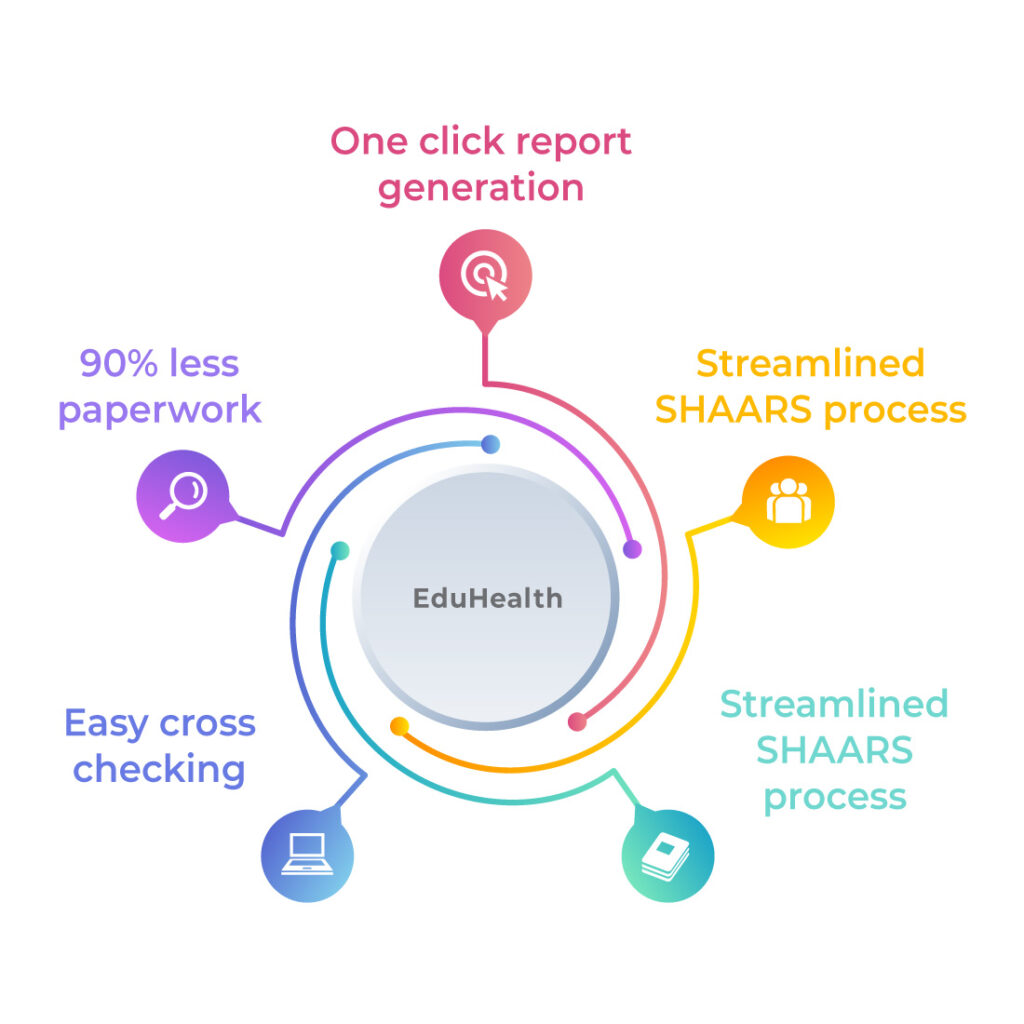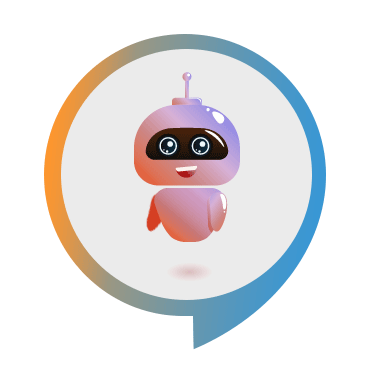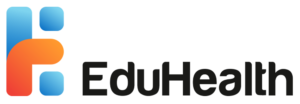What is SHARRS?
SHARRS is a secure, web-based system that allows educational institutions in Pennsylvania to electronically submit their “Request for Reimbursement and Report of School Health Services.
SHARRS reporting is required for all public-school districts, private schools, charter schools, and comprehensive career and technology centers in Pennsylvania. The SHARRS report must be submitted by the superintendent/CEO no later than September 30th of each year. SHARRS helps to:
- Keep track of health program progress and identify areas of improvement.
- Receive reimbursement for school health services costs.
- Provides data to the Pennsylvania Department of Health to improve state school health programs.
What makes SHARRS reporting complex?
There are several factors that contribute to the complexity of SHARRS report creation.
- Data collection and entry: The SHARRS report collects data on a variety of school health topics, including student health status, dental and medical health service utilization, selected nursing activity, and school health expenditures. This data can be challenging to collect and enter, especially for larger school districts.
- Report format and criteria: The SHARRS report must be submitted in a specific format and must meet certain criteria. This can be challenging for schools that do not have a lot of experience with SHARRS reporting.
- Resources and time constraints: School health teams often have limited resources and time to complete the SHARRS report. This can make it difficult to ensure that the report is completed accurately and on time.
In addition to these challenges, school health teams may also face the following when compiling a SHARRS report:
- Lack of awareness and training: Some school health professionals may not be aware of the SHARRS report or may not have received training on how to complete it.
- Technological challenges: Some schools may not have access to the technology needed to compile and submit the SHARRS report electronically.
- Coordination challenges: The SHARRS report requires input from a variety of school staff members, including school nurses, administrators, and teachers. Coordinating the data collection and report completion process can be challenging.
How EduHealth automates and simplifies SHARRS reporting
EduHealth is an EHR system for schools that allows you to create report you need for submissions in a matter of clicks.
Eliminates data entry: The EduHealth system automatically pulls the information needed to create reports from information entered by your school teams making the process of data collection simple. There’s no need to manually enter or generate any data because it is all already there in the system.
Follows format compliance: The report is created in the format specified by Pennsylvania Department of Health, and it eliminates all manual effort required to ensure compliance with mandated format.
Eliminates dependence on resources: When your SHARRS reporting is completely automated, it eliminates dependencies on your school health teams allowing them to focus on the main job at hand – that is taking care of students. It saves them significant time and effort.
Together with this, automating your request for reimbursement reporting eliminates the need for your school health teams to have awareness on the pre-requisites or training for building this comprehensive report. All that needs to be ensured is that your school health teams are making timely updates on EduHealth and recording all information accurately all year long. Once this is done, your reports can be put together in just a matter of clicks in minutes.
Best practices to simplify SHARRS reporting
Report submissions are a hectic process, but they do not have to be. Following best practices while building your reports will have you working in a time-bound manner and effectively. So here you go, the best practices to simplify SHARRS reporting:
- To ensure timely submission of the report, it is advised to commence data collection early in the school year. By initiating this process ahead of time, you will have a greater opportunity to compile the necessary data and meet the submission deadline.
- Incorporate a spreadsheet or alternative software program into your workflow to effectively arrange the data. This approach will enhance the ease of inputting the data into the SHARRS system.
- Thoroughly examine the SHARRS User Instruction Manual, paying close attention to its contents. This comprehensive guide offers detailed step-by-step instructions on successfully completing the report.
- You can always use EduHealth to generate SHARRS with a single click for your school.
Why Choose EduHealth for SHARRS Reporting?