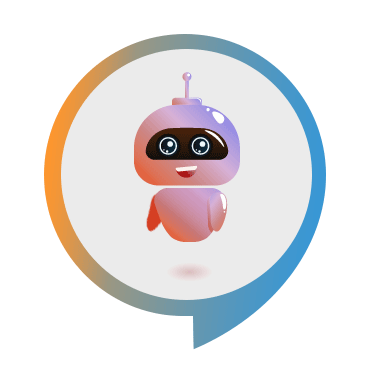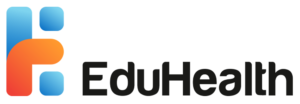School EHR Software requirements and key features: your complete guide.
With this blog we plan to help you understand and identify the challenges that you face while managing student health records in schools and how a school EHR system can be a complete solution for tracking and managing student health records.
Beginning with the Student EHR system- an Overview
The Electronic Health Records for schools are an essential element in school-based healthcare as it provides a comprehensive digitized solution for students’ health care. It facilitates easing the burdens that manual administrative procedures put on school nurses.
The school EHR system allows school health professionals to stay on top of student healthcare and medications. It keeps track medications, treatments, screenings, immunizations, and other crucial health factors and helps to minimize instances of medication errors.
It also helps to track illness patterns before it affects a larger group of kids. This way it helps school health authorities keep students safer and ensures their attendance, improving school functioning.
There might be a lot of questions arising from school authorities when it comes to choosing the right EHR system for your school. Understanding various functionalities of the Student EHR software and how these functionalities can benefit the school and student health is an important factor.
So, here’s a complete guide to answer all your queries on how to choose the right EHR System for schools.
There are several capabilities and key features to consider while looking into a school EHR software:
Comprehensive health information management
The student EHR software should be capable of managing comprehensive health information for each student. It should cover student medical history, immunization records, medication administration, allergy information, and any other relevant health information.
User-friendly interface
The software interface should be user-friendly that is intuitive and requires minimal training for nurses or staff to use it effectively.
Customizable and scalable
The software needs to be customizable to fit the requirements of the school and should be scalable.
Integration with existing and other systems
An ideal student EHR system should be able to integrate with any existing and other systems used by the school, such as the student information system (SIS) and other health-related systems.
Compliance with data privacy and security regulations
The student EHR software should comply with data privacy and security regulations to ensure student health information is secure and confidential.
Accessibility
The school EHR platform should be easily accessible by authorized members, whether they are working on-site or remotely.
Reporting and analytics
The EHR software for school students should provide comprehensive reporting and analytics functionalities to help identify health trends, track medication, and monitor compliance with state and federal regulations.
So, we have seen what Student EHR software functionalities should ideally have.
Now let’s analyze what are the various challenges faced by school nurses every day.
Managing large volumes of health information
School nurses are responsible for managing large volumes of student health information like – medical history, immunization records, allergy information, and more. Manually entering and maintaining this data can be quite time-consuming and challenging.
Accuracy and up-to-date health information
School nurses can- ensure that student health information is accurate and up to date. Maintaining this data manually can be very challenging when students have multiple health conditions or when there are changes to their health status.
Communication with parents and healthcare providers
School nurses often need to communicate with parents and healthcare providers to ensure that students get appropriate care. To ensure the safety of students and to pass information in a timely manner, an appropriate communication channel needs to be there at all times.
Emergency response
School nurses must be prepared to respond immediately and effectively to all medical emergencies that may arise during a school day.
Apart from these challenging situations, there are several scenarios that school nurses might face daily, and here’s a look at how a proper School EHR system can help to overcome these challenging situations.
Here are a few scenarios where a School EHR can help a school nurse:
Student Health Emergencies
School nurses are often the first responders during a student health emergency, such as an asthma attack, seizure, or severe allergic reaction. A proper School EHR system helps school nurses to respond quickly and effectively by providing access to the critical health information about a child’s medical history, medication taken, allergies, and emergency contact information. With this information readily available, the school nurse can decide quickly about the treatment plan and contact emergency services.
Medication Administration
School nurses are responsible for administering any medication to students, as prescribed by a doctor. The automated alerts and reminders for medication doses, medication inventory tracking, and accurate medication administration records maintaining are some of the features that a school EHR system provides to help school nurses. This ensures that students receive the correct medication at the right time and reduce the risk of medication errors.
Immunization Tracking
With the help of a proper School EHR system school nurses can manage immunization records by providing automated alerts and reminders for the upcoming immunizations, track immunization history, and generate reports to demonstrate compliance with state and Federal regulations. It also helps the school nurses to ensure that the students’ immunization data is up to date and in turn helps to avoid penalties for non-compliance.
Health Assessments
School nurses are in charge of administering a variety of health screenings for students, including hearing and eye exams. An effective school EHR system can support school nurses in managing health assessments by sending out automatic reminders for forthcoming screenings, monitoring assessment results, generating reports to identify health trends, and assessing potential improvement areas. This can aid school nurses in identifying and addressing health issues early on.
Communication with Parents and Physicians
Regular communication with parents and doctors regarding student health issues, medication administration, and treatment plans is an essential job duty of the school nurse. An appropriate School EHR system can help school nurses communicate more efficiently by providing secure messaging and communication tools, maintaining accurate records of communication, and simplify the sharing of health information and facilitate collaborative care.
There are various scenarios that school nurses may encounter in their work, and a proper School EHR system can help to overcome many of the challenges associated with these scenarios.
Here are some use cases/scenarios, where a school EHR system can help school nurses:
Managing Chronic Health Conditions
Scenario
A student has a chronic health condition, such as asthma or diabetes, and requires regular monitoring and management during the school day.
Challenge
School nurses need to have accurate and up-to-date health information of the particular student and need to ensure that the student’s medication and treatment plans are followed consistently.
Solution
A School EHR system can provide a centralized location for all health records, medication administration records, and treatment plans that make it easier for the school nurse to monitor and manage the student’s condition. The EHR system can also provide automated alerts and reminders for medication administration, ensuring that the student’s treatment plan is followed consistently.
Managing Medications
Scenario
A student requires regular medication during a school day or in response to a specific health condition.
Challenge
School nurses need to ensure that the student’s medication is administered correctly and on time. Also, the medication records need to be accurately documented and tracked.
Solution
A School EHR system can provide access to enter this information into a centralized location, enable real-time tracking and ensure that the prescribed dosage is given correctly and on time. The system can also provide automated alerts, reducing the risk of errors or missed doses.
Responding to Medical Emergencies
Scenario
A student experiences a medical emergency, such as a seizure or an allergic reaction, during the school day.
Challenge
School nurses need to respond quickly and effectively to this medical emergency. He/She needs to have access to accurate and up-to-date health information of the student.
Solution
With the help of a school EHR system, the school nurse can quickly access critical health information during medical emergencies and provide effective care. The system can send alerts to emergency contacts and help in communicating with parents immediately in case of a medical emergency.
Compliance with State and Federal Regulations
Scenario
Schools are required to comply with various state and federal regulations related to student health such as – immunization requirements and medication administration protocols.
Challenge
School nurses need to ensure that they are following all relevant regulations and maintain accurate and up-to-date records all the time. Maintaining these data manually can be time-consuming and is open to multiple risk factors.
Solution
A School EHR software can provide automated alerts and reminders for multiple tasks that help the school nurse to ensure all relevant regulations are met. The system can also generate comprehensive reports and analytics to demonstrate compliance with regulatory requirements.
Now that we have seen multiple scenarios where a school EHR can help, let’s take a look at the multiple reporting functionalities/ features that a school EHR can offer a school that in turn benefits the school on student safety.
The Reporting functionalities in School EHR system
The multiple reporting functionalities turns to be one of the essential features of any School Electronic Health Record (EHR) software. The term “reporting functionality” refers to the software’s capacity to produce reports that offer useful insights into student health patterns, medication administration, and compliance to state and federal standards. The school EHR software’s reporting capabilities provide school nurses, administrators, and other medical professionals with vital information and improve health outcomes.
Educational health record management software comes with multiple reporting functionalities and benefits of this system are numerous, some of which are:

Immunization Reporting
The Immunization Reporting functionality can help schools to comply with state and federal regulations regarding immunizations. For example, schools can generate reports showing if students are up to date on their immunizations, or if anyone has missed their vaccination, or which ones are exempt from vaccination.
Health Screening Reporting
Schools are needed to conduct health screenings for students with conditions such as scoliosis or vision and hearing problems. The school EHR software can generate reports and results of these screenings and identify students, who require further follow-up care.
Medication Administration Reporting
The medication administration reporting functionality can help school nurses to track medication administration. By tracking the frequency and dosage of medication administration, the school nurse can make informed decisions about student health management. The school EHR software can also generate reports that show the types of medications administered, time, and the list of students, who received them. This information can help school nurses to ensure compliance with medication protocols and care for student health.
Chronic Condition Management Reporting
The school EHR system can provide reports on how various chronic health conditions such as asthma, epilepsy, or diabetes are managed. These reports can help identify the effectiveness of treatment and help nurses intervene to improve student health outcomes.
Health Trend Reporting
The health trend reporting functionality can help schools track health trends of students over time, such as the occurrence and intervals of asthma or allergies. This information can help schools develop a plan of action for each student and it helps to provide better health care.
Communication Reporting
The communication reporting functionality in school EHR platform can help schools communicate with the school, parents, healthcare providers, and other stakeholders about the student’s health issues. For example, the software can generate multiple reports that show- immunization records, health screenings, and medication administration history. This information is shared with parents and healthcare providers to ensure that students receive the best possible care.
Using these multiple reporting functionalities in educational health record management software, schools can attain better decision-making in various scenarios. The school EHR reporting functionalities can provide a wealth of benefits like – reduce administrative burden, improve communication, and help school nurses take appropriate decisions at the right time.
Let’s see how the school EHR system reporting functionalities help School Superintendents to leverage improved decision-making in several ways –
Firstly, the school EHR system generates detailed and actionable reports, helps us gain insights into student health trends, and makes data-driven decisions. For instance, if there’s an increase in the incidence of asthma among students, the school can use the health trend reporting functionality to identify potential causes and create action plans to address the issue.
Secondly, the Compliance with State and Federal Regulations reporting functionality can be used to monitor compliance and regulations. For example, if the school notices that a significant number of students have not taken up-to-date immunizations, the school EHR system can generate an immunization report to identify which students are missing vaccines and take appropriate action to ensure compliance.
Thirdly, chronic condition management reporting functionality help schools to track the effectiveness of their health programs and interventions. By generating reports, for instance, schools can track the progress of each student with chronic health conditions and further suggest action plans to improve their health.
Finally, the communication reports can be used to improve collaboration and communication with all the stakeholders associated with the school. These reports share critical health information with parents, healthcare providers, and other relevant parties, that enables them to make informed decisions about student health.
The multiple reporting functionalities in educational health record management software can be used to provide better decision-making in various scenarios. However, there are several challenges associated with reporting functionality in educational health record management software.
So, it’s important to identify the school EHR system reporting functionalities challenges and how to overcome them.
Here’s a list of the common challenges in a school EHR software and what to look for –
Data Privacy and Security
The Data Privacy and Security functionality involves sharing sensitive health information. There are regulations such as HIPAA and FERPA that govern the collection, use, and disclosure of health information. Therefore, reporting functionalities must be designed to ensure that only authorized personnel have access to sensitive information.
Technical Challenges
The school EHR software’s technical capabilities such as data integration and storage, report generation, and analysis need to be identified and analyzed. Technical challenges such as system downtime, software glitches, and inadequate technical support can affect the EHR software’s reliability and usefulness.
Data Quality
The accuracy and completeness of data entered in the system can impact the reliability and usefulness of reports generated by the school EHR system. Inaccurate or incomplete data can lead to inaccurate conclusions, further affecting decision-making.
Training and Education
School staff, including nurses and administrators, must be adequately trained on how to use the school EHR platform and how to interpret reports generated by the software. So, the user-friendliness of the school EHR system is very important to avoid errors and confusions.
Cost
The educational health record management software that includes multiple reporting functionalities can be costly and affect budget that may limit the school’s ability to implement and maintain such software. There’s a need to identify the specific health requirements of your school and implement an EHR system that best suits these requirements. Schools must budget and allocate resources to support these systems.
User Adoption & Interoperability
Staff and other stakeholders may not embrace the EHR system’s reporting functionality, leading to under-utilization and lack of interest in the generated reports. A school EHR system needs to be user-friendly, and any stakeholder should be able to access and understand the data at any point of time. Standardization of data exchange formats is essential to ensure that data can be shared easily across different systems.
Apart from overcoming the reporting functionality challenges, there are ways to customize reports in school EHR software. By customizing these reports, the school can significantly improve productivity, better student healthcare, and overall productivity.
Here are some steps to customize EHR school reports:
Identify Reporting Needs
The first step is to identify the reporting needs of the school. This involves understanding what data the school wants to track and how the data will be used. For example, a school may want to track the number of students, who have received vaccinations and when they were administered.
Identify customization needs
The requirements of school EHR system vary from school to school. The first step in customizing reports is to identify the customization needs. For example, a school may need to customize a report to show the number of students with a specific health condition or the number of medications administered or immunization tracking reports. So, the school EHR system should be able to provide reports based on their needs.
Select relevant data elements and filters
Selecting relevant data elements and adding filters to the report can refine the data making it more useful and helps to customize reports effectively. For instance, a school may want to include data elements like- student name, date of birth, medication name, dosage, and administration time.
Choose the report format
The educational health record management software offers various report formats such as tables, charts, and graphs. Select the appropriate report format that suits your need will help to present data more effectively and provide meaningful insights.
Report layout
Customizing the report layout can help to present data in a more intuitive and understandable manner. For example, an ideal school EHR system lets you group data by medication type or health condition.
Define report filters
A school EHR software can help you define various report filters to generate reports that are specific to certain criteria. For example, a school may want to generate a report on medication usage only for a particular class.
Test custom reports
It is essential to ensure the school EHR system a functionality to test custom reports that provide accurate and meaningful data. For example, a school may want to test a custom report on medication usage on a set of students. The report needs to provide accurate data on the number of medications administered to that particular set of students.
Schedule report delivery
Once the report is customized, it can be scheduled for delivery. This involves selecting the frequency and time that the report will be generated. For example, a school may want to receive a monthly report on vaccination records.
Review and analyze report
After the report is delivered, it is essential to review and analyze the data. This involves looking for trends or patterns that may require further action. For example, if the report shows that only 50% of students in a particular grade have received vaccinations, the school may want to consider implementing a vaccination campaign to increase the number of vaccinated students.
Customized reports provide schools with the information they need to make informed decisions, identify areas for improvement, and track progress over time.
If you like to know more about Student EHR system and how you can benefit from it, our team of experts will be happy to connect with you.